Search Engine Optimization (SEO) is an excellent way to drive new traffic to your website and grow your business. But what is SEO?
SEO is the process of optimizing your website to rank higher on Google organically. While many business owners know SEO is important, many struggle with finding the time to research what it is, how it’s done, and if this is something they can handle (or is it better to go the SEO services route).
There’s a lot of variables here which is why we put together this small business guide to SEO so you can know everything you need to get started today.
Table of Contents
The Root of All SEO
When starting SEO, it’s best to remember that Google is more than just an algorithm. It’s a business that is trying to make money and it’s done by providing users with the best possible experience that will keep them coming back. In order to do this, Google is constantly optimizing Search Engine Results Pages (SERPs) so they serve the most valuable content first.
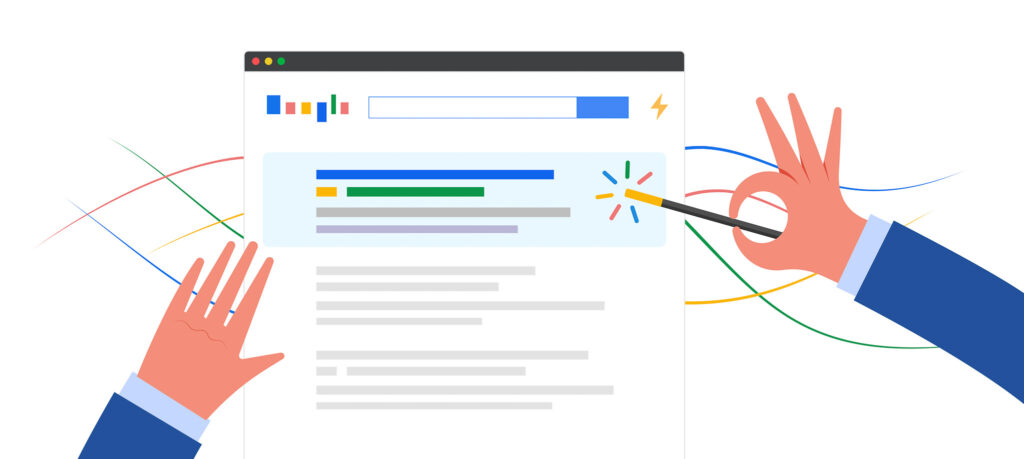
When this is applied to an SEO strategy, it really comes down to making your site and web pages the best possible option for the targeted keyword. While there is obviously more to this, providing valuable content to everyone who visits your site will likely lead to visitors staying on your site longer and engaging more. Since Google is always looking for pages with high engagement and time on page, this will help increase your rankings.
Once your pages start ranking higher, then you have a better chance of naturally accumulating links from other sites (again, since you are providing value to others), which will help improve your Domain Authority (DA).
Domain Authority – The estimated authority or rating of your website on a scale of 1-100. This is calculated primarily by the number of backlinks going to your site (outside sites linking to your site).
When you create enough content around a given topic and accumulate some links, you build topical authority (essentially becoming an expert in the eyes of Google for a given topic). Achieving topical authority helps create a snowball effect, which will help increase rankings throughout your entire site.
Easy, right?
In all seriousness, writing quality content for all core pages on your site, then adding some additional resources for potential customers will give you a great start to SEO success.
SEO Basics & How to Start
Search Engine Optimization used to be all about finding “hacks” like keyword spamming, using white text to blend in text/keywords in the background, buying massive amounts of links, the list goes on and on. While this made for easy wins from an SEO perspective, it was a big step back in terms of providing quality results on the internet. Thankfully, Google has caught up with these tricks and now the internet is kind of a better place.
Today, SEO is all about quality content, site speed, and user experience. But, there are still a few tricks you can pull to give yourself a bit of an edge over your competitors.
SEO fundamentals generally come down to the following:
- Keyword Research
- Content Strategy
- Content Writing
- Site Speed Optimization
- Linking Strategy / Link Building
- Technical Optimizations / Site Health
Here’s what you need to know about each of these.
Keyword Research Basics
Keyword research is the practice of researching the most relevant terms and phrases people search for on Google. This is done by looking at monthly search volume and keyword difficulty to determine the best terms to target in your strategy.
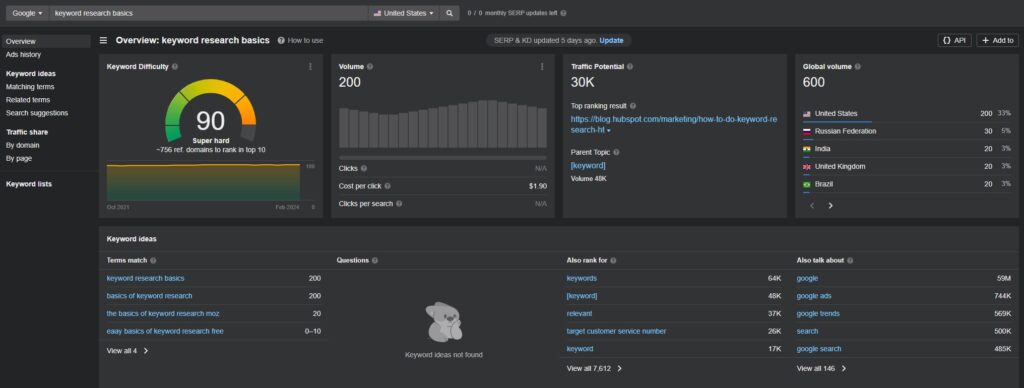
Search Volume – The number of times people search for the given keyword each month.
Keyword Difficulty – The estimated difficulty of ranking for a keyword on a scale of 1-100. This is generally calculated based on the number of competing sites and their average Domain Authority.
If you’re just starting out, there’s no need to buy all of the seo tools out there. A good place to start for keyword research is by searching common questions customers ask about your main product or service. These can quickly turn into thorough pieces of content that will provide a lot of value for visitors and will boost your SEO performance.
Pro Tip: Newer sites or sites with low domain authority should focus on targeting keywords with difficulty lower than 20. A common strategy is to target specific terms or long-tail keywords such as “best minneapolis seo company” or “st. paul freelance seo specialist”. This would be much more beneficial than targeting shorter and broader terms like “seo services”.
If you’re looking to dive into some keyword research, it would be good to get Ahrefs, SEM Rush, or one of the many SEO tools available today. These are both great tools and give you all of the information you need to properly conduct keyword research.
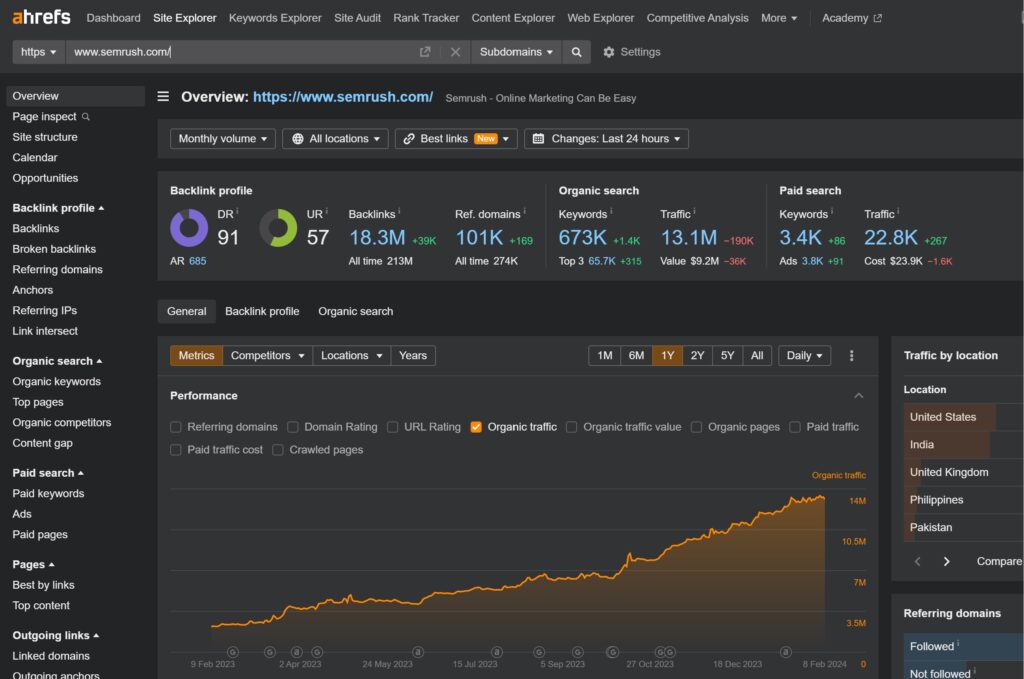
There are many ways you can go about doing keyword research, but a quick way to get started is by doing some competitor research. This is done by Googling your main product or service you are trying to rank for, then copy the URL of the site that ranks first. Throw the link in the “site explorer” (or competitor research section), then analyze their top pages and organic keywords. Keep an eye out for potential gaps in their content that you can add to yours.
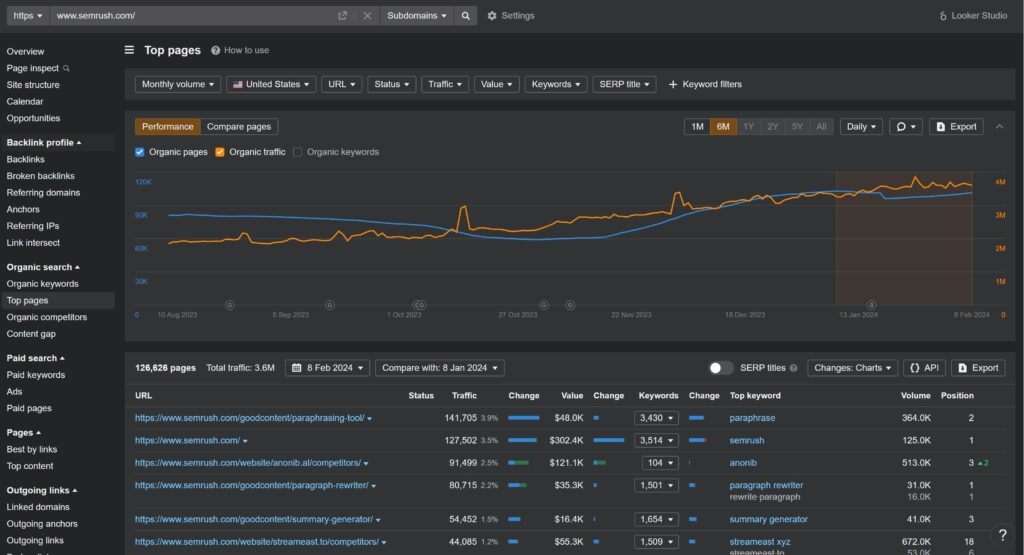
Ahrefs and SEM Rush are constantly adding more tools like AI assisted keyword research, SERP trackers, and more. If you have one of these tools, make sure to take the time to research new functions you can get the most out of the software.
Once you’ve done enough keyword research, you’re ready to start building a content strategy.
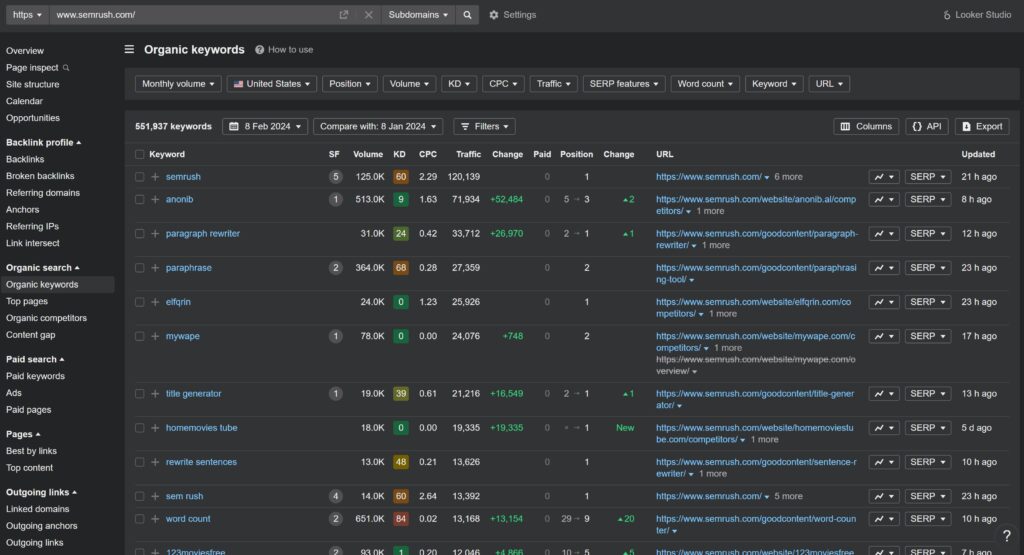
Content Strategy Basics
Creating a thorough content strategy will help guide you through the content creation process and will establish a strong foundation for you to build off of.
A standard content strategy will outline the content you will produce in the following months and will typically consist of blog content, page upgrades, and service pages. This is commonly referred to as a “content calendar”.
To create a content calendar, simply start a new Excel or Google Sheet and add a column for the month, post title, post type, word count, target keyword, KW difficulty, and KW volume. Again, these can look many different ways, but this is a good starting point.
Once you have your general structure together, now you build it out by adding the keywords you would like to target, creating titles, researching the ideal word count for the post, etc.
If you are just starting your first content strategy, a full content calendar isn’t completely necessary. We always recommend focusing on answering top of funnel questions customers ask during the sales process. These will most likely be the most valuable pieces of content which can serve multiple purposes other than just SEO (think email blasts, white papers, guides, etc.)
Word to the Wise: Writing content for blogs and service pages takes a lot of time (this post took around 4 hours to make)! Keep this in mind when you’re planning out how much content you can realistically handle and what content to outsource to other members of your team.
When it comes to newer sites (or old sites that have not been updated for a very long time), we like to focus on establishing authority on one service or product, then branching out to others.
The main purpose of doing this is to make it easy for Google to identify: who you are, what you do, and where you’re located. When too many services or locations are targeted at once, it can be difficult for Google to know the answer to these basic questions, which can negatively affect your ranking.
Example: If SEO service is your primary topic, you would want to have separate pieces of content on keyword research, site audits, site speed, writing blog content, and site structure, before moving on to writing about another service like website design.
Once a wide variety of content is published on the site and it is starting to get traction, then you can start moving onto other services.
The Basics of SEO Writing Content
Writing content is among the easier things to do in SEO, but it is one of the most time consuming. When you are writing content for your SEO strategy it’s important to avoid making it one big sales pitch. The second the reader gets the hint they are being sold to, you will lose the trust and they will leave the page. Focus solely on educating them on the given topic, then at the very end, you can throw in a call to action.
Here’s a few other things to do to optimize your post for SEO.
- Work in the keyword whenever possible, but avoid making it sound forced.
- Try to work in the exact match keyword in the first 10% of the article.
- Don’t have any hint of sales/self promotion in the introduction.
- Work in the keyword in at least one header (not including the title).
- Try to break up text every 400-500 words with images, bullet points, graphs, etc.”
Site Speed Optimization Basics
Optimizing site speed is a necessity if you’re trying to rank on Google. There’s a ton of technical optimizations you can do, but to keep it simple, we’re just going to highlight the main issues that lead to slow sites.
Image Optimization
The biggest issue we find in slow sites is big images. Many people select the large HD or 4K images because they want their site to look good. While this is understandable, not every image needs to be 4K. The goal is to make sure images are clear, appropriately sized, and the smallest file size possible.
Here’s a few things to consider when uploading images to your site.
- Keep the file size under 500kb (0.5mb)
- Try to use JPG or WEBP
- Only use PNG when absolutely necessary (design choices requiring a transparent background)
Bonus SEO Tip: Add your keyword in the image file name, title, and alt text.
Animations
Most site builders include easy to use animation features which can allow users to spruce up their site with just a few clicks. But like all things, moderation is key. Adding an occasional animation is completely fine, but when used in excess, they can quickly bog down your site, sending it to the dark ages of site speed standards.
Our general recommendation is to use animations sparingly and if you’re struggling with site speed, animations are one of the first things to go.
Site Speed Plugins
There are tons of 3rd party site speed plugins that will help speed up your site by setting an efficient caching policy, optimizing imaging, lazy loading, serving crucial CSS first, etc. In general these are good tools to utilize, especially if you’re running a site on your own.
A few things to note when using site speed plugins.
- Only use one site speed plugin at a time. Using multiple can lead to interference and a wide variety of other issues.
- Use caution when adjusting settings (especially advanced ones). Sometimes bugs can occur causing loading or formatting issues. This being said, take note which settings are applied and then check your site to make sure everything is working properly (make sure to clear your cache first).
Basic Internal Linking Strategy and Link Building
There are two main types of linking: internal linking and external linking.
Internal linking is when you create a link from one page on your site that is pointing to another page that is also on your site.
External linking is when your page is linking to or from a page on a different website.
Internal Linking Basics
A good way to think of internal linking strategies is by picturing a spider web. Each link is a strand on the web and your goal is to create a web that catches as much traffic as possible.
Your first priority for internal linking is to make sure all pages have a link pointing to it. A good practice for most sites is to make sure all core pages are included in your main menu or footer. If you’re posting blog articles, make sure all posts are linked on the main blog page. For those who don’t want to “hide” pages, we recommend putting them in the bottom of the footer to discourage users from navigating to them.
Failing to have a link pointing to a page will lead to it being “orphaned” from the rest of the site. Orphaned pages are very difficult to rank and can hurt your site as a whole.
If you want to learn more about internal link building, check out this post by Yoast.
External Linking Basics
External linking can be done a variety of ways, but the most popular is via link outreach (asking people to write a blog post that links to your site, or asking them to add a link to your site in an existing article) or by purchasing a link.
The easiest way to start link building is by talking with others in your industry and asking if they would link out to your site. A good way to incentivise this is by offering to write a blog post/article, or suggest a collaboration of some type. If you’re part of a local chamber of commerce or business community, this is a great place to start!
If you don’t want to hunt down your personal connections for a link, then it’s time to start looking into link outreach. This is done by researching websites in the same industry and contacting them about linking to your site.
In general, you will find more success asking sites that have an active blog section on their site, and you’ll get an even better response if you offer to either write the blog or provide the exact page and section you would like them to add a link. Unfortunately, the real driver in these situations is money. If you’re willing to offer money, we generally recommend mentioning that you have a budget instead of spitting out an exact figure.
To do link outreach effectively, it’s best to have a script and send out a lot of emails. This is more of a numbers game, but once you get a few good connections (freelance blog writers), it gets a bit easier.
If you don’t want to deal with cold email outreach, then you’re looking at buying links. But before you do this, please know that you are playing with fire. Google discourages the purchasing of links! (But for some reason it’s still a ranking factor and doing this works pretty great when done correctly). So, take this with a grain of salt.
Anyways, this is done by making an account with sites like Loganix or Authority Builders, then shopping the list of sites that actively sell links. Prices are dependent on the site’s domain authority, trust factors, traffic, etc. In general, you should expect to pay between $200 and $400 for a link. Anything less suggests it’s probably a shady site that could raise flags which is best to avoid.
Quick Linking Tips
Here’s a few quick tips to help with your linking strategy:
- Link to other services and related blog posts when possible (do this for all pages).
- Avoid adding an excessive amount of links.
- For blog posts, add 1-2 links to other relevant blog posts, then 1-2 links to the most relevant product/service pages.
- For blog posts, add 2 links going to other websites. Make sure it is linking to relevant content that you believe will further improve the user experience (assume they will read it).
- Use unique anchor texts (bonus points for working in a keyword)
- Make sure your links are “follow” instead of “no-follow” (only use “no-follow” for pages you don’t want to transfer authority to.
SEO Audits and Site Health
Maintaining a fast and healthy site is essential to ranking on Google. Tools like Ahrefs and SEM Rush have free site audit tools that will highlight any issues with your site that can affect your rankings on Google. Both of these tools will also provide you with general information on the issue, cause, and solution.
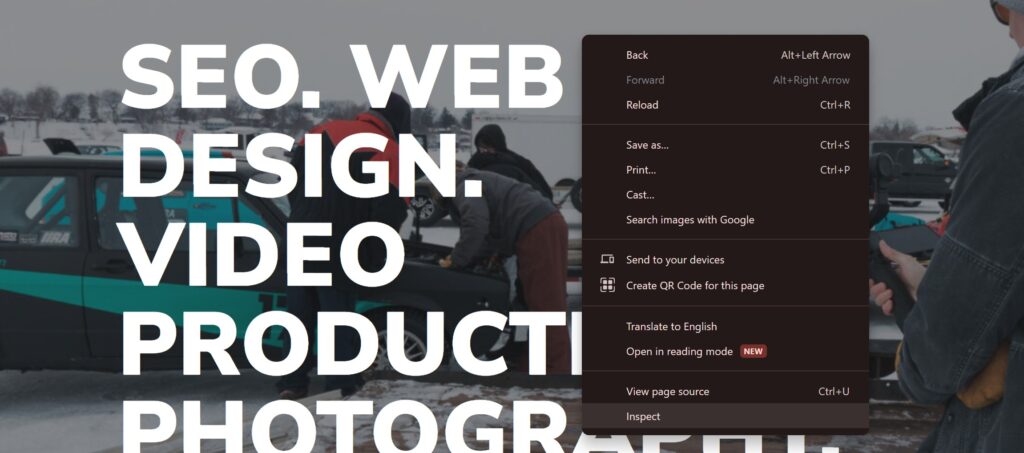
Another free tool to utilize is Google Lighthouse. This is a free tool available on Google Browsers that will crawl the inspected page and provide a report on the performance, accessibility, best-practices, and SEO. All you need to do is right-click to inspect a page, then from the dropdown menu, select Lighthouse.
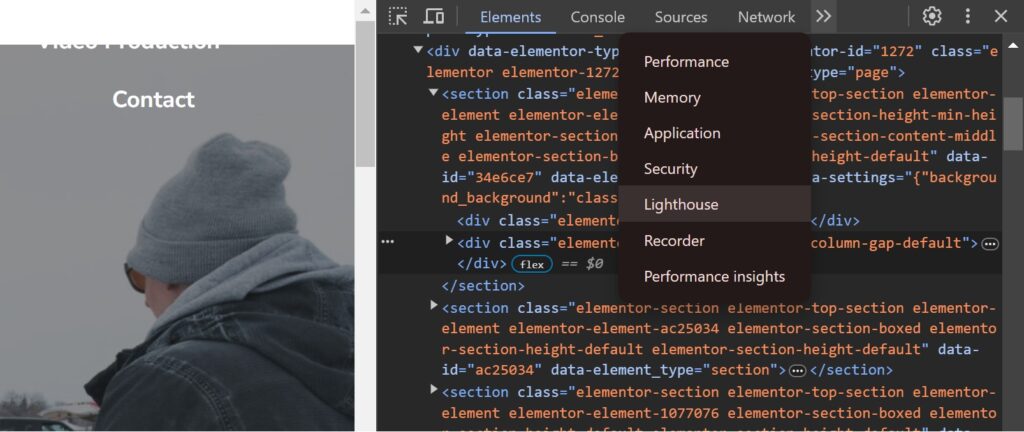
If you need more of a technical deep dive to find a site issue, then we would recommend using Screaming Frog. This tool has a great free version available that allows you to crawl 500 URLs for issues. While the user interface is for more advanced SEO specialists, it is an incredibly powerful tool that is perfect for finding those hard to find issues.
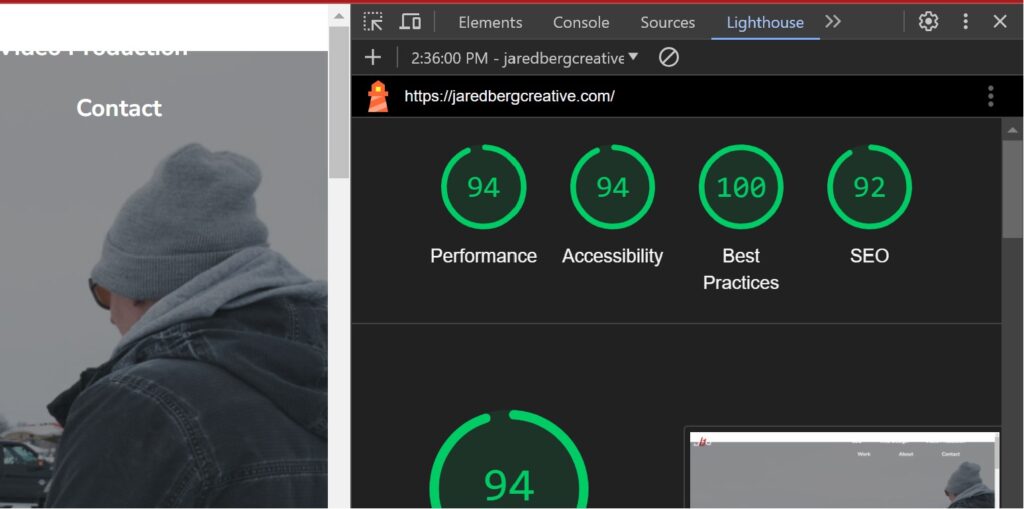
How to Get the Most Out of SEO
Learning SEO is a great way to grow your business online, but the reality is that it takes a lot of time and effort. This guide will give you everything you need to know to get started with SEO, but it’s important to fully commit and be patient. Remember, most SEO strategies take 6 months of working with a professional to see meaningful results.
If you’re considering SEO, but not sure if you have the time or energy to do it all yourself, then reach out to us at JBC. We have the knowledge and experience to rank your site higher, drive more traffic, and generate more leads. Contact us today to get started!

